Friends today i will tell you that how to find your IP address just watch it below:
Press Windows+R key from the keyboard
Type CMD
A new window will open it will look like the Black Screen like this:---------------------
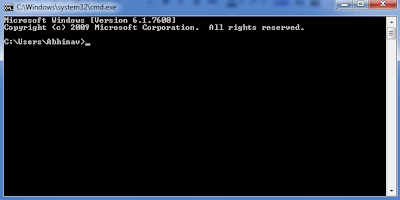
Type their ipconfig ansd press enter
Their you can see IPv4 address in front of it you can see your IP adresss
Its done............................................................................................
Press Windows+R key from the keyboard
Type CMD
A new window will open it will look like the Black Screen like this:---------------------
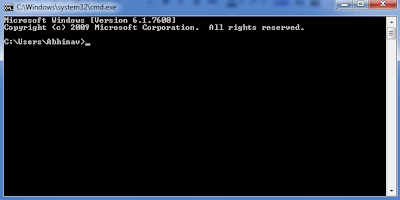
Type their ipconfig ansd press enter
Their you can see IPv4 address in front of it you can see your IP adresss
Its done............................................................................................



No comments:
Post a Comment